Here I have three row groups - region, district, and store
For a region group, I can simply add 'Between each instance of group' page break.
However, district group has a problem when it has to break down into two pages because of number of stores in that group.
============================================================
Best thing I could do about it was to add a custom code.
dim total as integer = 0
dim regionID as integer = 0
function getRowCount(i as Integer, r as Integer ) as boolean
if regionID <> r then
regionID = r
total = 0
end if
total = total + i
if total <= 45 then
return true
else
total = i
return false
end if
end function
===========================================================
and use group property variables with expression
and then use properties to set page break.
and that's it. This will prevent a table splitting in two pages.
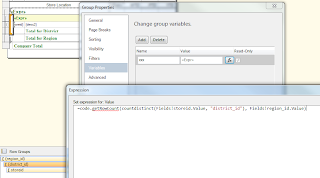

No comments:
Post a Comment